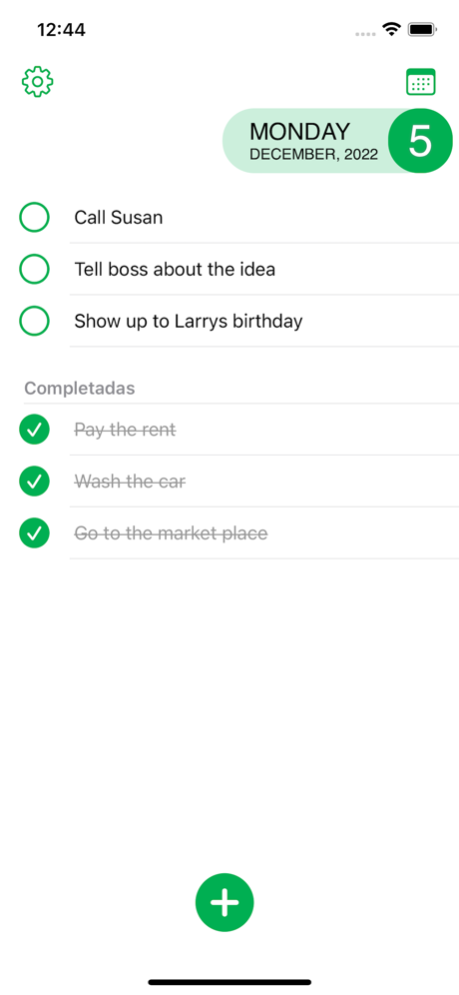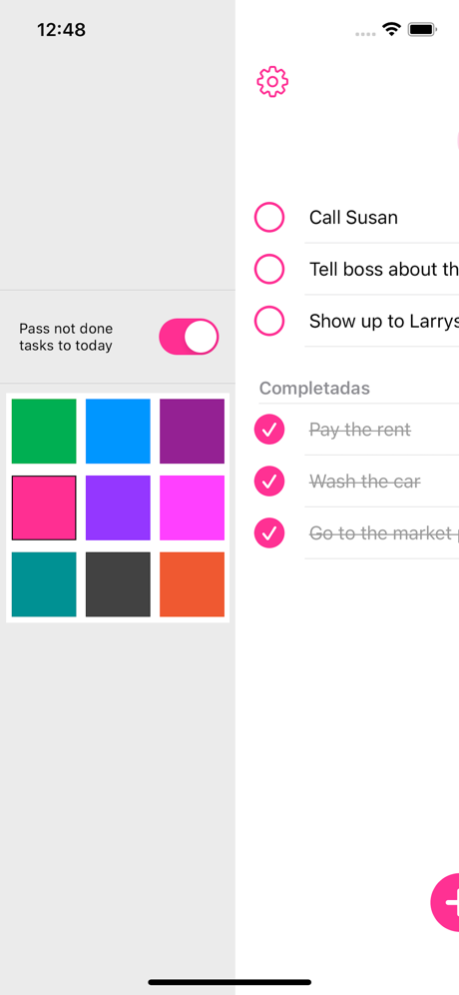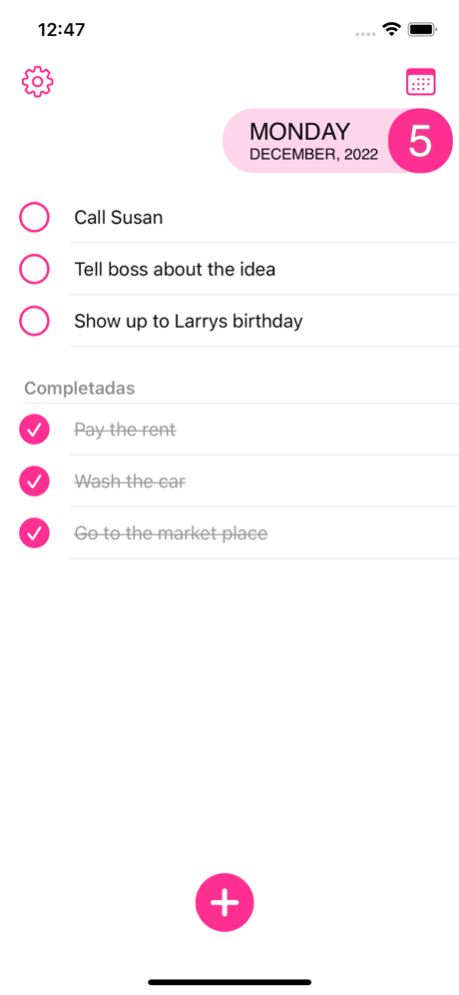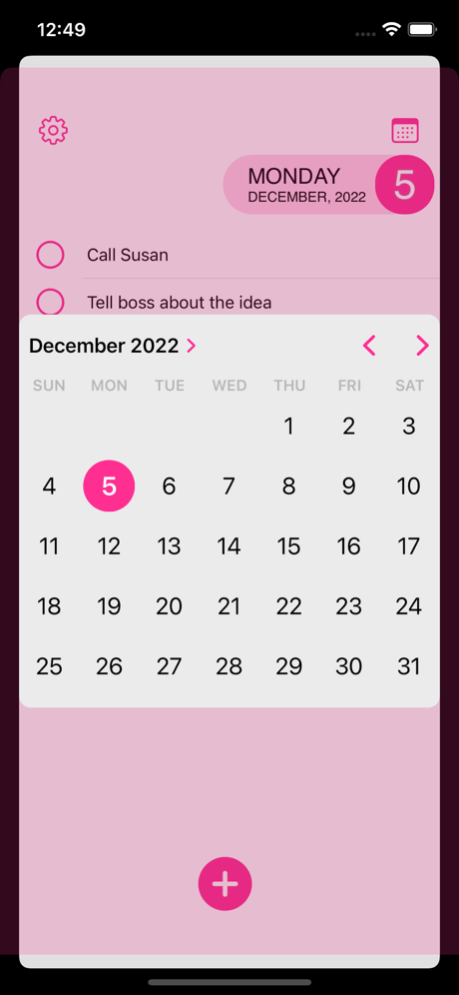Do Check 1.5.3
Continue to app
Paid Version
Publisher Description
Do Check App is a simple yet effective, straight to the point, daily to do list. No confusing options or views, just add your tasks and check them up when they are done.
When you open the app, it brings the todays tasks for you. Just add them as simply as pressing a button and write. Yo can also write tasks for future days navigating in the days.
App features:
- Navigate trough the days by swiping right or left or by calendar
- Ability to repeat tasks by days of the week, for example: "repeat every monday and sunday of every week" until the selected date
- Ability to repeat tasks by days of the month, for example: "repeat every 10th and 20th of every month" until the selected date
- Change the order of the tasks by long pressing the row and move
- Nine different theme colors to choose
- Badge with the number of days of the task have been procrastinated
- Option to pass incomplete task from previous days to today
- Set a reminder for each task at the desired hour
-iCloud synch support between devices
Please, write us for comments and suggestions to viktronics@gmail.com
Feb 7, 2023
Version 1.5.3
We improve the navigation performance between pages to increase productivity
About Do Check
Do Check is a paid app for iOS published in the Food & Drink list of apps, part of Home & Hobby.
The company that develops Do Check is Victor Bayona Acosta. The latest version released by its developer is 1.5.3.
To install Do Check on your iOS device, just click the green Continue To App button above to start the installation process. The app is listed on our website since 2023-02-07 and was downloaded 0 times. We have already checked if the download link is safe, however for your own protection we recommend that you scan the downloaded app with your antivirus. Your antivirus may detect the Do Check as malware if the download link is broken.
How to install Do Check on your iOS device:
- Click on the Continue To App button on our website. This will redirect you to the App Store.
- Once the Do Check is shown in the iTunes listing of your iOS device, you can start its download and installation. Tap on the GET button to the right of the app to start downloading it.
- If you are not logged-in the iOS appstore app, you'll be prompted for your your Apple ID and/or password.
- After Do Check is downloaded, you'll see an INSTALL button to the right. Tap on it to start the actual installation of the iOS app.
- Once installation is finished you can tap on the OPEN button to start it. Its icon will also be added to your device home screen.